Learn how to install IPTV on your MAG box, stream fast and watch anywhere from all your devices.
Stay with us, you have got almost all the help from us, we will explain you how to bring IPTV channels to your MAG device.
How to setup IPTV on a MAG device?
Step 1: The main portal screen loads while the box is being loaded Then click “settings” click remote button “SETUP/SET”

Step 2: After that click on the “System settings” >> Servers.
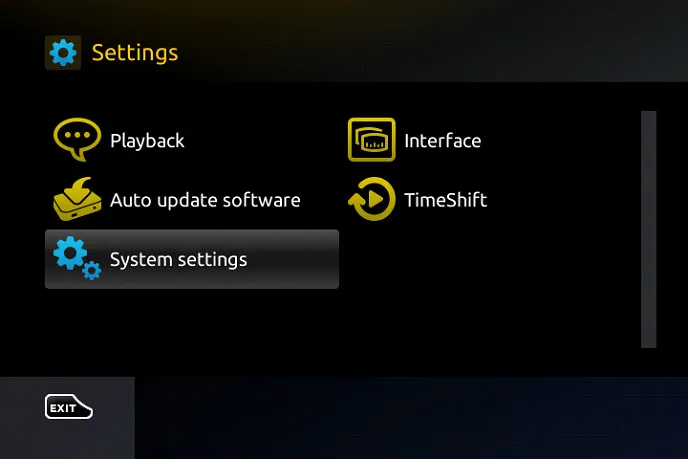
Step 3: Select “Portals”.
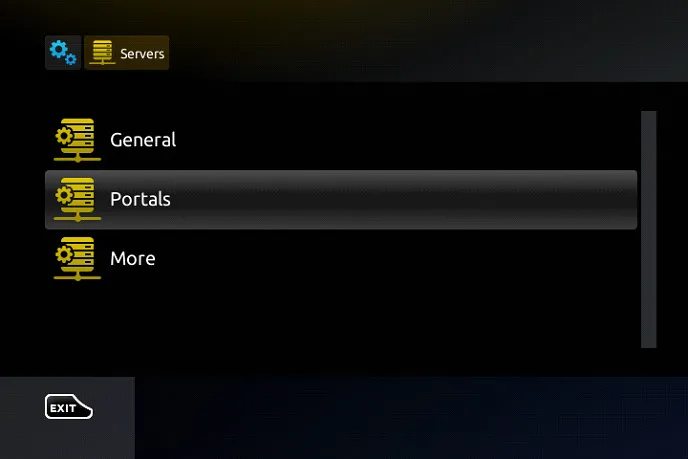
Step 4: Enter the following in the “Portal 1 name” line” IPTV ”. Enter your IPTV Portal in Link 1 URL. The device name: (for example, IPTV) The service name: (this can be any you want, Colors in my case) (you can copy/paste it in the configuration file, using Ctr+V to paste) Line type: (Simple, or AS with enigma reboots) Information: Mac address of the device, where it should be operated.
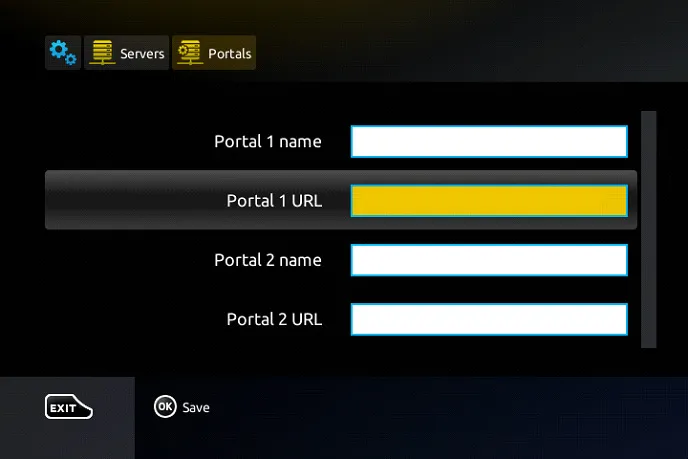
Step 5: Now, when all the operation given are completed, tap on “OK.” After saving the settings press EXIT on the remote control and press on option depending on the TV Type. In the line “NTP server,” type: “pool. ntp. org or us. pool. ntp. org“ for North America.
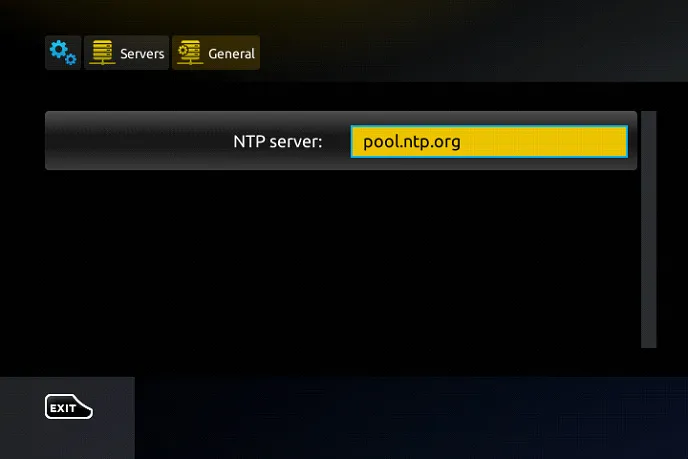
Click on OK to update the changes.
After doing all the steps above press “EXIT” 2 times on the remote control and restart the portal.
